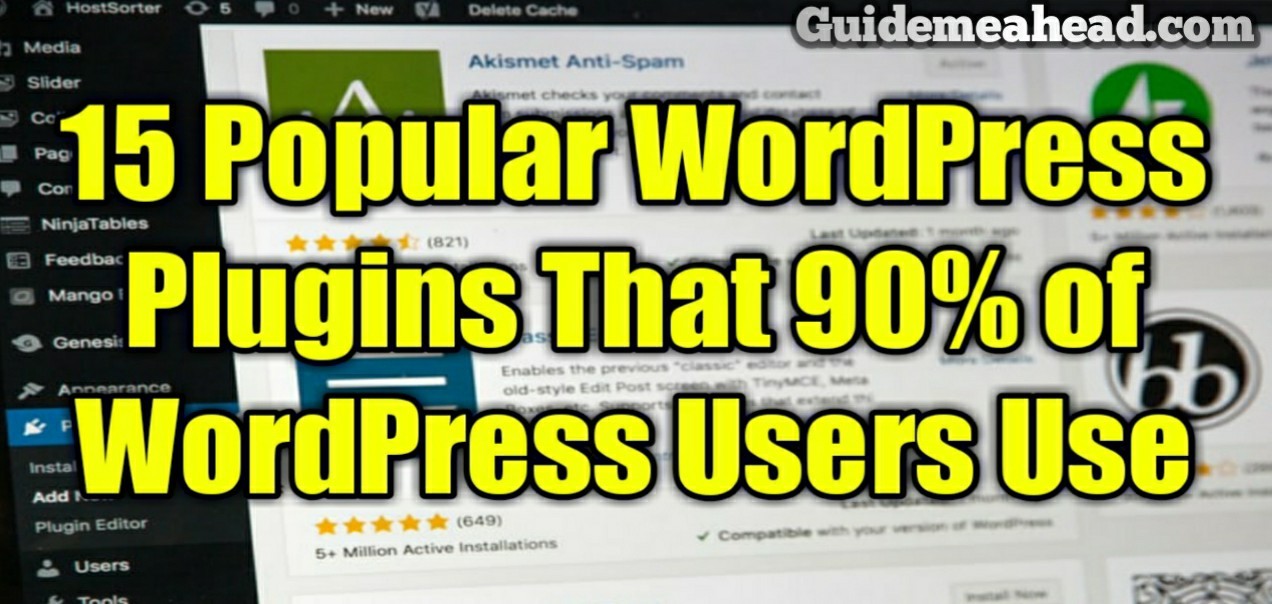1. Security Plugins
Jetpack
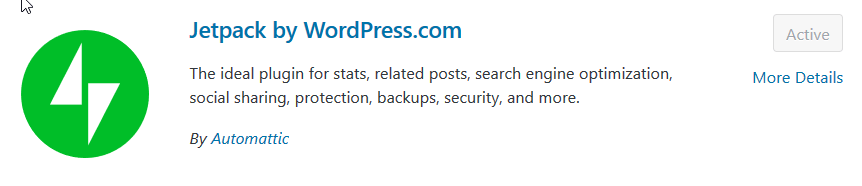
This plugin has the best security, performance, and site management features than any other plugins.
It supports 24/7 Site Security.
Jetpack guard you against brute-force attacks and unauthorized logins. Basic protection is always free, while premium plans add expanded backup and automated fixes. Jetpack’s full suite of site security tools include:
- Brute-force attack protection, spam filtering, and downtime monitoring.
- Secure login, with optional two-factor authentication.
- Malware scanning, code scanning, and automated threat resolution.
- A record of every change on your site to simplify troubleshooting.
- Backups of your entire site, either once daily or in real-time.
- Fast, priority support from WordPress experts.
- Compare simple and affordable plans or take a product tour to learn more.
- Installation is free, quick, and easy. Install Jetpack from our site in minutes.
Loginizer
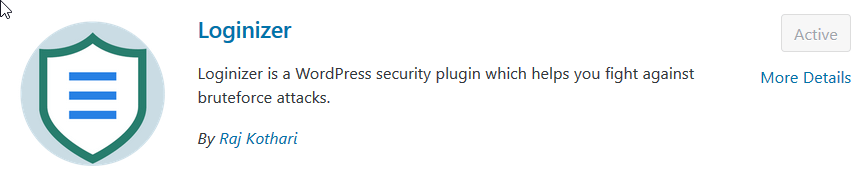
Loginizer is a WordPress plugin that helps you fight against brute-force attacks by blocking login for the IP after it reaches maximum retries allowed. You can blacklist or whitelist IPs for login using Loginizer. You can use various other features like Two Factor Auth, reCAPTCHA, PasswordLess Login, etc. to improve the security of your website. Loginizer is actively used by more than 1000000+ WordPress websites.
You can find our official documentation at https://loginizer.com/docs and Frequently Asked Questions on the support portal at https://loginizer.com/members.
Features in Loginizer include:
- Blocks IP after maximum retries allowed
- Extended Lockout after maximum lockouts allowed
- Email notification to admin after max lockouts
- Blacklist IP/IP range
- Whitelist IP/IP range
- Check logs of failed attempts
- Create IP ranges
- Delete IP ranges
- Licensed under GNU GPL version 3
- Safe & Secure
Read:
- Most famous WordPress themes in 2020?
2. eCommerce Store Plugins
WooCommerce
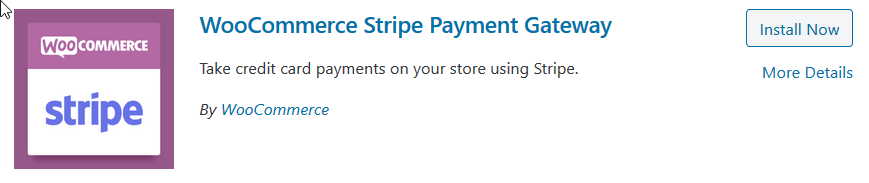
WooCommerce is a flexible, open-source eCommerce solution built on WordPress. Whether you’re launching a business, taking an existing brick and mortar store online, or designing sites for clients you can get started quickly and build exactly the store you want.
Activate the free WooCommerce plugin on a new or existing WordPress site, follow the optional guided tour, and set up a new store in minutes with:
- Product, Cart, and Checkout pages
- Secure payments by credit card and alternatives
- Configurable shipping options, including flat rates and label printing
- Integrate content and commerce across your site via modular blocks
- Automated tax calculations
- Google Analytics, MailChimp, and Facebook integration
- Central store dashboard with key metrics, and more.
3. Ads Management Plugins
Ads Inserter & Management
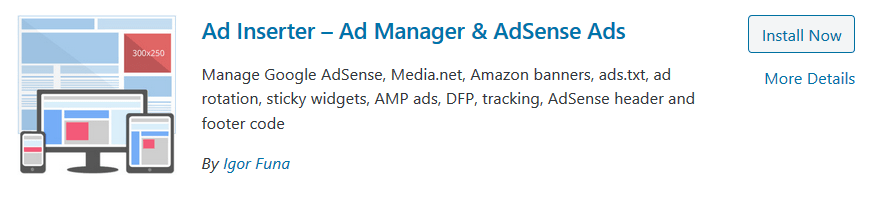
Ads Management plugin is a much-advanced advertising plugin with features to insert ad codes at optimal positions.
Supports all kinds of ads including Google AdSense, Google Ad Manager (DFP – DoubleClick for publishers), contextual Amazon Native Shopping Ads, Media.net, and rotating banners.
This plugin is more than an AdSense plugin or plugin for ads. It provides many advanced options to insert opt-in forms, header scripts, Javascript, CSS, HTML, PHP, analytics, tracking, or advert code anywhere on the page.
Insert ads where other plugins fail.
It’s all about the settings.
Plugin reviews:
- I’ve been using another ad placement manager for a couple of years and just recently started using Ad Inserter.
- I’m blown AWAY with the power and flexibility of it.
- I can HIGHLY recommend this plugin to anyone looking for an easy way to manage ads within WordPress.
- Difficult to choose, but certainly top 3 plugins I’ve ever used in WordPress, ever.
Insert Header and Footer
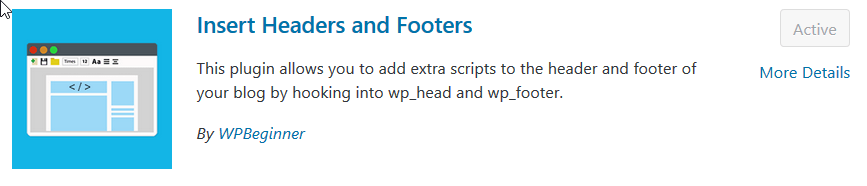
Insert Headers and Footers is a simple plugin that lets you insert code like Google Analytics, custom CSS, Facebook Pixel, and more to your WordPress site header and footer. No need to edit your theme files!
The simple interface of the Insert Headers and Footers plugin gives you one place where you can insert scripts, rather than dealing with dozens of different plugins.
Features of Insert Headers and Footers
- Quick to set up
- Simple to insert scripts
- Insert header code and/or footer code
- Add Google Analytics code to any theme
- Add custom CSS across themes
- Insert Facebook pixel code
- Insert any code or script, including HTML and Javascript
4. Language Translate Plugins
TranslatePress
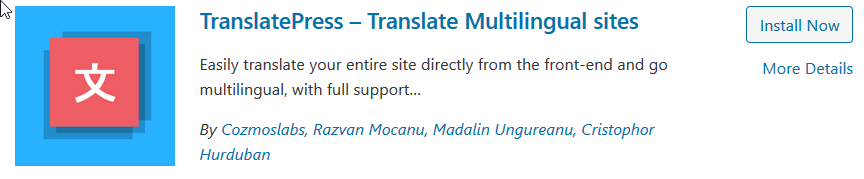
Translate WordPress with GTranslate plugin uses Google Translate automatic translation service to translate WordPress site with Google power and make it multilingual. With 103 available languages, your site will be available to more than 99% of internet users. Our paid versions are fully SEO compatible which will increase your international traffic and sales. This translate plugin is a budget multilingual WordPress solution that combines automatic and human translations to save money and is easy to implement.
GTranslate
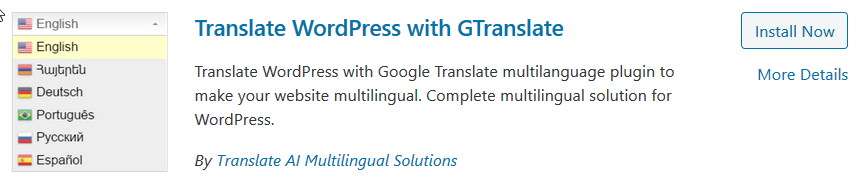
Experience a better way to translate your WordPress site and go multilingual, directly from the front-end using a friendly user interface.
TranslatePress is a WordPress translation plugin that anyone can use.
The interface allows you to easily translate the entire page at once, including output from shortcodes, forms, and page builders. It also works out of the box with WooCommerce.
Built the WordPress way, TranslatePress – Multilingual is a GPL and self-hosted translation plugin, meaning you’ll own all your translations, forever. It’s the fastest way to create a bilingual or multilingual site.
Multilingual & Translation Features
- Translate all your website content directly from the front-end, in a friendly user interface (translations are displayed in real-time).
- Fully compatible with all themes and plugins
- Live preview of your translated pages, as you edit them.
- Image translation support, for translating images, sliders, and other media.
- Support for both manual and automatic translation
- Ability to translate dynamic strings (gettext) added by WordPress, plugins, and themes.
5. SEO Plugins
Yoast SEO: the #1 WordPress SEO plugin
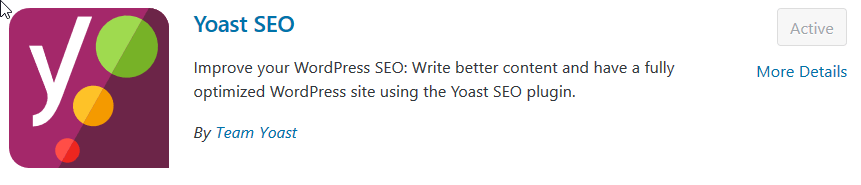
Since 2008 Yoast SEO has helped millions of websites worldwide to rank higher in search engines. This WordPress SEO plugin helps you with your search engine optimization. Are you not entirely convinced? Yoast SEO is the favorite WordPress SEO plugin of millions of users worldwide!
Rank Math
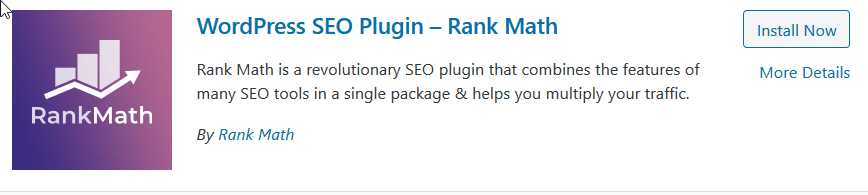
SEO is the most consistent source of traffic for any website. We created Rank Math, a WordPress SEO plugin, to help every website owner get access to the SEO tools they need to improve their SEO and attract more traffic to their website.
SEO might be the best and most consistent source of traffic for one’s website, but it’s not without its quirks. The constant process of optimizing your posts can sometimes take more time than actually writing the content. If you always feel that you can do more on the SEO front for your website but don’t have the time, then Rank Math is what you’re looking for.
Its host of intelligent features brings top SEO capabilities in your hands that were previously out of reach. The smart automation features give you the power of an entire SEO team with just a few clicks. A well thought out design, powerful features, and years of development by the MyThemeShop squad make Rank Math a game-changing SEO plugin that will level the SEO playing field in your favor to help increase traffic.
6. SEO Image Optimizers
WP-Optimize
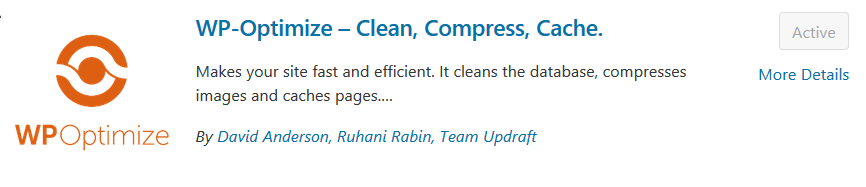
WP-Optimize is a revolutionary, all-in-one plugin that cleans your database, compresses your images, and caches your site.
The cache feature is built around the world’s fastest caching engine. This simple, popular and highly effective tool has everything you need to keep your website fast and thoroughly optimized!
It does it in three clever ways:
- It allows you to clean and optimize your database.
- It gives you the option to compress your images.
- It allows you to cache your pages, for super-fast load times (read more caching information below).
Extensive tests show the cache feature alone can make WordPress sites faster than any other caching plugin available. But when you combine the cache with the database and image optimize features, the difference with alternative solutions is significant.
Auto Image
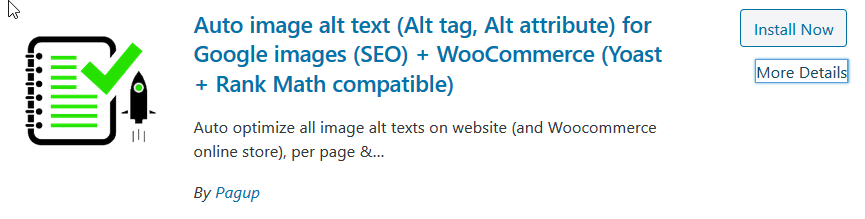
Auto Image automatically adds ALT TEXTs to your images from page/article/product titles (with Woocommerce for online store) or Yoast’s Focus Keywords, separately or combined (depending on your needs). Auto Image also allows, via a Post META Box, manual customization on your pages, with the use of ALT TEXTs other than those used with Yoast or page titles.
7. Google Analytics Plugin for WordPress
Monster Insights

We believe that it’s easy to double your traffic and sales when you know exactly how people find and use your website. MonsterInsights shows you the stats that matter, so you can grow your business with confidence.
With over 2 million active installs, MonsterInsights is the most popular Google Analytics plugin for WordPress.
At MonsterInsights, we make it “effortless” to properly connect your WordPress site with Google Analytics, so you can start making data-driven decisions to grow your business.
8. Eye Catching Page Builder Plugins
Elementor
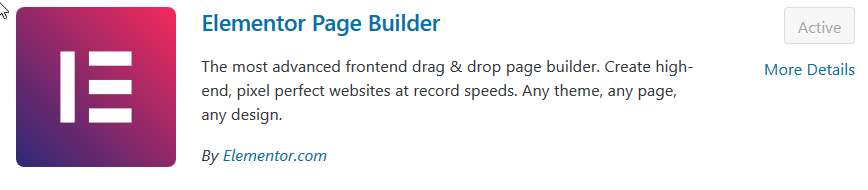
It’s about time for a live page builder, with no limits of design. A page builder that delivers high-end page designs and advanced capabilities, never before seen on WordPress.
It’s time for Elementor Page Builder.
Faster. Much faster.
Instant reaction was a key feature we wanted to achieve. And we did. Instant drag & drop page builder, instant live edit, instant page load. The speed of Elementor is not matched by any other page builder, free or paid. This makes the interface fun and easy to work with, as well as reduces the time it takes to design.
Elementor Adds On
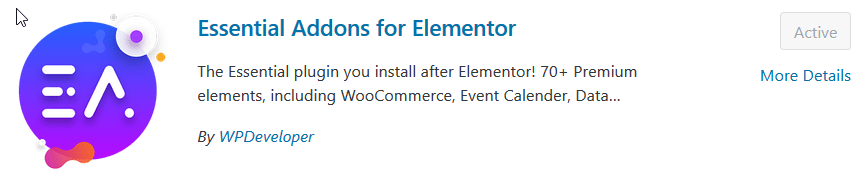
Enhance your Elementor page building experience with 70+ creative elements and extensions. Add powers to your page builder using our easy-to-use elements that were designed to make your next WordPress page and posts design easier and prettier than ever before.
9. Post Editor Plugin
TinyMCE
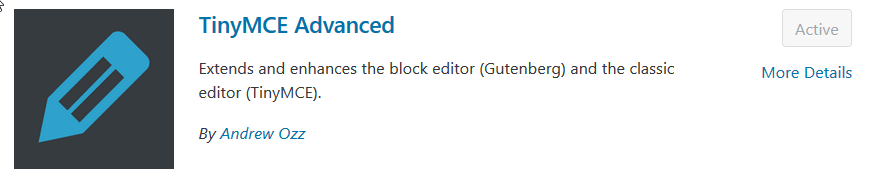
TinyMCE Advanced introduces a “Classic Paragraph” block for the block editor (Gutenberg).
If you are not quite ready to switch to the block editor or have plugins that cannot be used there (yet), using the Classic Paragraph block is your best option. It lets you continue to use the familiar TinyMCE editor for most tasks, and at the same time gives you full access to all blocks and new features in the block editor.
10. Website Speed Booster Plugins
Swift Performance
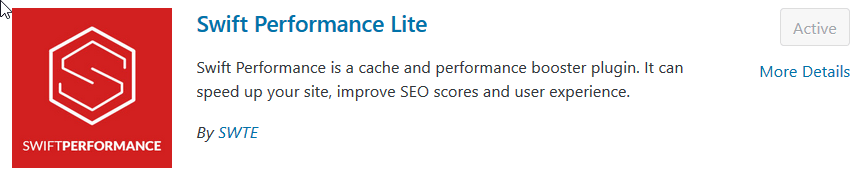
The need for Speed. Cache & Performance plugin for WordPress!
You created it, we keep it fast! Did you know that……
You Have Just 3 Seconds To Impress Your Visitor. Don’t Lose It By Slow Loading. 95% of customer’s don´t wait if a website takes longer than 5-6 seconds to load!
11. WordPress Contact Form Builder Plugin
WP Forms
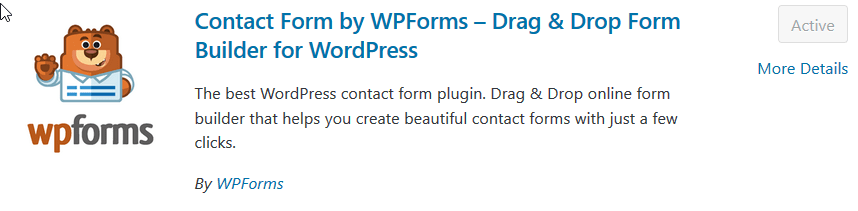
We believe that you shouldn’t have to hire a developer to create a WordPress contact form. That’s why we built WPForms, a drag & drop WordPress form builder that’s EASY and POWERFUL.
WPForms allows you to create beautiful contact forms, feedback form, subscription forms, payment forms, and other types of forms for your site in minutes, not hours!
At WPForms, user experience is our #1 priority. Our pre-built form templates and workflows make WPForms the most beginner-friendly contact form plugin in the market.
WPForms is a 100% mobile responsive contact form solution, so your contact forms will always look great on all devices (mobile, tablet, laptop, and desktop).
12. Email Marketing Plugin
Mailchimp for WordPress
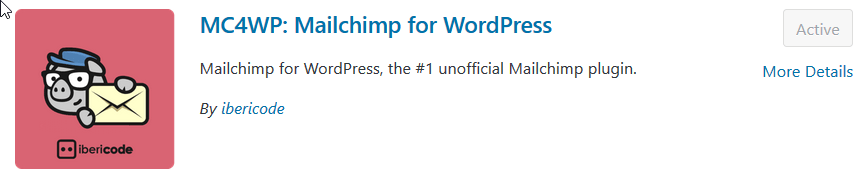
Allows your visitors to subscribe to your newsletter should be easy. With this plugin, it finally is.
This plugin helps you grow your Mailchimp lists and write better newsletters through various methods. You can create good looking opt-in forms or integrate with any existing form on your site, like your comment, contact or checkout form.
Some features
- Connect with your Mailchimp account in seconds.
- Sign-up forms that are good looking, user-friendly, and mobile optimized. You have complete control over the form fields and can send anything you like to Mailchimp.
13. Under Construction Pop-up Plugins
Under Construction
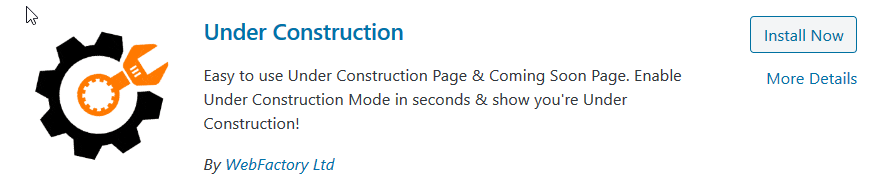
Create an Under Construction Page, Maintenance Mode Page, Coming Soon Page or a Landing Page that takes less than a minute to install & configure. Under Construction won’t waste your time! It’s simple, fast, efficient & user-friendly with great templates users love.
PRO version offers more than 50 extra features and options including the drag&drop builder, over a million hi-res searchable images, 200+ templates, affiliate&traffic tracking, advanced access control, MailChimp, Zapier & universal autoresponder integration, white-label license mode and priority support. Find out more on the official plugin site.
14. Image Loading Optimizer Plugin
a3 Lazy Load
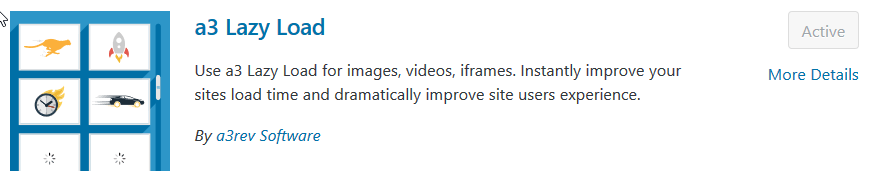
a3 Lazy Load is a Mobile-Oriented, very simple to use a plugin that will speed up sites page load speed. The more content-heavy your site the better the plugin will perform and the more you will see the improvements in performance.
a3 Lazy Load is the most fully-featured, incredibly easy to set up lazy load plugin for WordPress. Use the plugins admin settings to easily define what elements are lazy-loaded and when they become visible in the user’s browser. As the user scrolls down the page the next lot of elements you have applied lazy Load to are only loaded as they become visible in the viewport.
15. Link Checker Plugins
Broken Link Checker
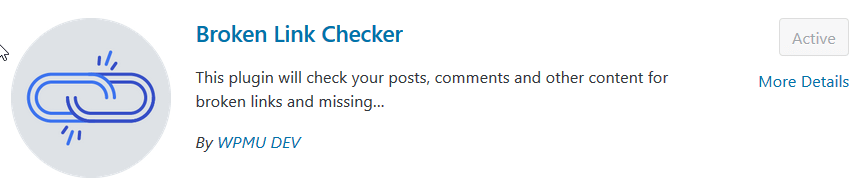
This plugin will monitor your blog looking for broken links and let you know if any are found.
Features
- Monitors links in your posts, pages, comments, the blogroll, and custom fields (optional).
- Detects links that don’t work, missing images, and redirects.